Last week, I wrote about how to leverage PostgreSQL and Fujitsu Enterprise capabilities to harness the ever-increasing amount of data being generated. Today I want to talk about a database management tool that can be used to help with this sometimes daunting task.

The open source ecosystem
"I’m new to the world of open source. I was able to download, install, and create my first Postgres database, but now I don’t know how I’m going to manage it."

When searching for the right tools, starting with a search for the key features below may be the best approach:
- Easy installation - Simple, quick install method
- UI interface - Clean, presentable, and functional
- Dependability - Delivers functionality as described
- Flexibility - Connectivity, ability to fit in current environment, enterprise vs open source
The Postgres world provides several extensions that can be loaded to help manage your environment. It will require time to download and research each one to determine which is the most appropriate for your use cases. Extensions and tools for management should meet multiple needs, with a unified feature set.
The case for a database management tool
A database management tool is very useful for any team that needs to manage large or complex databases, or must be able to maintain and connect to multiple types of databases.
The tool will be able to perform a wide variety of tasks related to database maintenance/upkeep, and should help make working with the databases easier and more manageable for users of all skill levels.
Overall, using a database management tool can help streamline many of the common tasks associated with database management, allowing users to get insights on their data and improve efficiency.
And that's when I found DBeaver
Among the many tools you search for, you may come across one that meets all the features listed above - DBeaver.
 DBeaver provides an array of options for managing data, allows you to generate analytical reports based on records from different sources, and exports information in the desired format. It also offers advanced database users a powerful SQL-editor, several database administration features, data and schema migration capabilities, and the ability to monitor open database connections, among others.
DBeaver provides an array of options for managing data, allows you to generate analytical reports based on records from different sources, and exports information in the desired format. It also offers advanced database users a powerful SQL-editor, several database administration features, data and schema migration capabilities, and the ability to monitor open database connections, among others.
It offers both an open source and a Pro version of its unique management tool, which can be leveraged to manage your Postgres environments right out of the box.
The DBeaver management tool provides environment flexibility, with out-of-the-box support for more than 80 databases, such as Exasol, Firebird, Greenplum, Google Big Query, MariaDB, MySQL, NuoDB, open source Postgres, and, as of version 22.3, Fujitsu's own enhanced version of PostgreSQL - Fujitsu Enterprise Postgres.
Installation is easy, and the tool provides a professional user interface on both the open-source and the Pro versions. The dependability of the DBeaver Pro tooling bridges the gap you may need for special projects within your business.

- Analytics
- Big Data / Hadoop
- Cloud
- Document-oriented
- Embedded
- Graph
- Key-value
- Relational
- Time series
- Search engines
An impressive list of powerful features
 Among its most important features, DBeaver offers the following:
Among its most important features, DBeaver offers the following:
- Multi-platform support
- Support of cloud data sources
- Support for enterprise-level security standard
- Multiple database connections
- Multi-server support (ability to manage multiple servers)
- Monitoring server to perform checks and report failures
- Ability to edit table data within the tool
- SQL editor to write/execute/save SQL queries and scripts
- SQL auto-completion and syntax highlighting
- Create and export diagrams of DB objects and schemas
- Support for DB/schema and object permissions
- Version control
- Plugin support
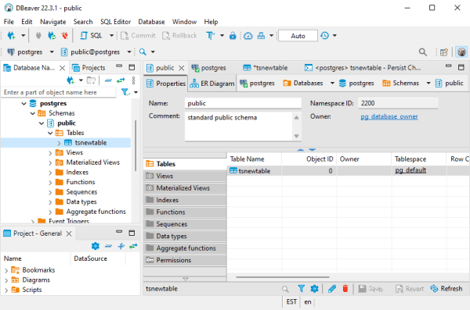
Before we go
As your management needs grow, you will need more than just general features. The need for administration and security management capabilities in your chosen database management tool will be even more important. Soon after you have conquered the basics of administration, there will be a need to enhance development activities with a robust SQL editor and SQL IDE, both of which you can find in the DBeaver products..
And of course, to cater for the huge amount of data that we need to manage in today’s environments, DBeaver provides a data/schema comparison feature, with the capability to sync to a Git repository, to complement your DevOps pipeline.
If you want to see DBeaver for yourself and take it for a spin, head over to their website at dbeaver.com.







