Questions you may have regarding Fujitsu Enterprise Postgres Operator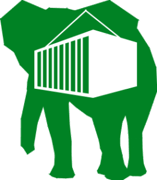
Backup
How do I check the log of a scheduled backup?
Logs of scheduled backups can be viewed in either of the following ways:
- Viewing logs for pods created by CronJob
kubectl logs pod/{clusterName} -cronjobXXX
Each time a scheduled backup is taken, a CronJob pod will be created with the name in the format {ClusterName} -cronjobXXX. The latest 3 pods will be stored, and older pods will be deleted. Users can view logs of each CronJob pod by running the kubectl logs command above.
- Using the command below to go to the backup container and view the logs under /var/log/pgbackrest
kubectl rsh -c fepbackup {MasterPodName}
Can backup be switched on/off?
Yes, backup can be switched off by setting the schedule in the FEPCluster CR to 0, as follows:
spec:
fepChildCrVal:
backup:
schedule:
num: 0
Can the initial backup be an incremental backup?
Yes, an initial backup can be taken by setting up an incremental backup. However, a full backup will be performed if an incremental backup is scheduled as the first backup, since incremental backups must be based on a full backup.
Are there any limitations on the parameters of pgBackRest?
There are limitations, such as fixed directories. For details, refer to Fujitsu Enterprise Postgres for Kubernetes User's Guide > Chapter 2 - Overview of Operator Design > 2.3 - Design perspective of each feature > 2.3.5 - Scheduling backup from Operator.
Restore
When restore is performed to a new FEP cluster, does the connection of application switch automatically?
No, the connection has to be changed manually.
You can change the connection destination of Pgpool-II from the old cluster to the new cluster by editing the FEPPgpool2 CR parameter fepclustername.
Pgpool-II
What should I do if the Pgpool-II container goes down?
If a Pgpool-II container goes down you don't need to do anything, it is automatically recovered.
Note that connection from applications to the container are broken and will need to be re-established. For this reason, it is recommended to design application so that they automatically reconnect if connections are broken.
What should I do if the FEP container goes down?
If an FEP container goes down you don't need to do anything, it is automatically recovered. In a redundant configuration, the master FEP container is switched and the FEP container that went down is repopulated as a replica.
Note that connection from applications to the container are broken and will need to be re-established. For this reason, it is recommended to design application so that they automatically reconnect if connections are broken.
Is it possible to have only one Pgpool-II container?
Yes, it is possible to deploy only one Pgpool-II container.
When the CR of a Pgpool-II instance is changed to switch the connection to another FEP cluster, will the instance be redeployed? Will the user be disconnected from the database during redeployment?
Yes, Pgpool-II will be redeployed in this case.
Connections requested to a Pgpool-II instance currently being redeployed will be denied. However, if there are multiple Pgpool-II instances configured, because the redeployment of Pgpool-II instances is conducted one by one, the user will be able to connect to the database through a Pgpool-II instance that is not going through redeployment.
How do new users authenticate when connecting through Pgpool-II?
The server is accessed every minute to obtain information of the users registered in Fujitsu Enterprise Postgres. Therefore, a connection will be made as long as the new user is registered on the Postgres side.





