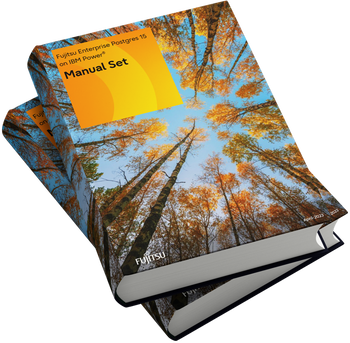Follow the steps below to install Fujitsu Enterprise Postgres on IBM Power®.
For prerequisites, refer to Quick start guides > How to install Fujitsu Enterprise Postgres.
Installation procedure:
- Execute the su command to switch to superuser.
- Mount the ISO file to any directory, hereafter referred to as mountDir, as follows:
mount -t iso9660 -r -o loop Fujitsu_Enterprise_Postgres_17SP1_Power_Server.iso mountDir - Change to mountDir
- Install the packages according to the operating system and the desired feature:
cd packageDir
rpm -ivh packageName
Feature OS Package directory (packageDir) Package name (packageName) Server RHEL 8 SERVER/Linux/packages/r80ppc64le FJSVfsep-SV-*.rpm RHEL 9 SERVER/Linux/packages/r90ppc64le FJSVfsep-SV-*.rpm SLES 15 SERVER/Linux/packages/SUSE15ppc64le FJSVfsep-SV-*.rpm WebAdmin RHEL 8 WEBADMIN/Linux/packages/r80ppc64le FJSVfsep-WAD-*.rpm RHEL 9 WEBADMIN/Linux/packages/r90ppc64le FJSVfsep-WAD-*.rpm SLES 15 WEBADMIN/Linux/packages/SUSE15ppc64le FJSVfsep-WAD-*.rpm Client RHEL 8 CLIENT64/Linux/packages/r80ppc64le FJSVfsep-CL-*.rpm RHEL 9 CLIENT64/Linux/packages/r90ppc64le FJSVfsep-CL-*.rpm SLES 15 CLIENT64/Linux/packages/SUSE15ppc64le FJSVfsep-CL-*.rpm Pgpool-II RHEL 8 PGPOOL2/Linux/packages/r80ppc64le FJSVfsep-POOL2-*.rpm RHEL 9 PGPOOL2/Linux/packages/r90ppc64le FJSVfsep-POOL2-*.rpm SLES 15 PGPOOL2/Linux/packages/SUSE15ppc64le FJSVfsep-POOL2-*.rpm pgBackRest RHEL 8 PGBACKREST/Linux/packages/r80ppc64le FJSVfsep-PGBR-*.rpm RHEL 9 PGBACKREST/Linux/packages/r90ppc64le FJSVfsep-PGBR-.rpm SLES 15 PGBACKREST/Linux/packages/SUSE15ppc64le FJSVfsep-PGBR-*.rpm
For more details, refer to the Installation and Setup Guide for Server document.
 If you want to install Server Assistant, follow the steps in the Installation and Setup Guide for Server Assistant document.
If you want to install Server Assistant, follow the steps in the Installation and Setup Guide for Server Assistant document.