Follow the steps below to install Fujitsu Enterprise Postgres for Kubernetes on Red Hat OpenShift Container Platform.
 Installation procedure:
Installation procedure:
- Install Operator for Red Hat Marketplace
- Register your cluster and create a namespace.
Refer to Red Hat Marketplace Docs for details.
- Create a project.
On the Red Hat OpenShift Container Platform, navigate to Home > Projects, and click Create Project.
- Register your cluster and create a namespace.
- Deploy FEP Operator
- On Red Hat OpenShift Container Platform, log in with credentials that have privileges to install operators.
- On the left pane, click Operators > OperatorHub.
- In the filter field, type FUJITSU Enterprise Postgres Operator.
- Click the FUJITSU Enterprise Postgres Operator box.
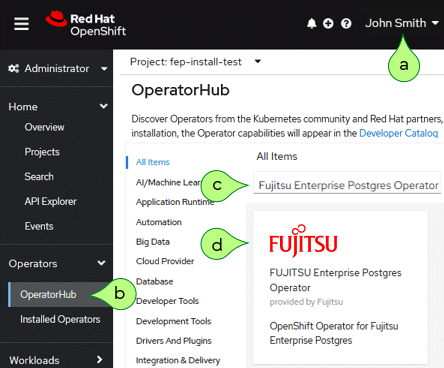
- In the operator description pane, click Install.

- In the Install Operator pane:
- In Installation mode, select A specific namespace on the cluster
- In Installed namepsace, choose the desired namespace.
- Leave the other setting to their default values
- Click Install.
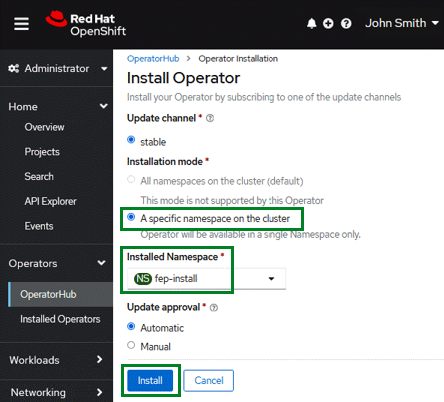
- Wait until the operator Status is displayed as Succeeded.
- Deploy FEPCluster using Operator
Refer to Fujitsu Enterprise Postgres for Kubernetes User’s Guide > Deploying FEPCluster using Operator for details.
- Download the rpm module
If you are using the FEP client, download the rpm module here.


